Adam
AI ToolsAI-native CAD platform that blends text-to-mesh creativity with parametric editing, letting makers prompt, refine dimensions, and export watertight models ready for fabrication.
Platforms
Tags
Note: I have not personally tested and verified all tools listed on printer.tools. Please ensure to do your own research and due diligence before using any tool or service. Printer.tools aims to be a helpful directory of useful tools and resources for the 3d printing community. If you find any issues with a listed resource, please let me know.
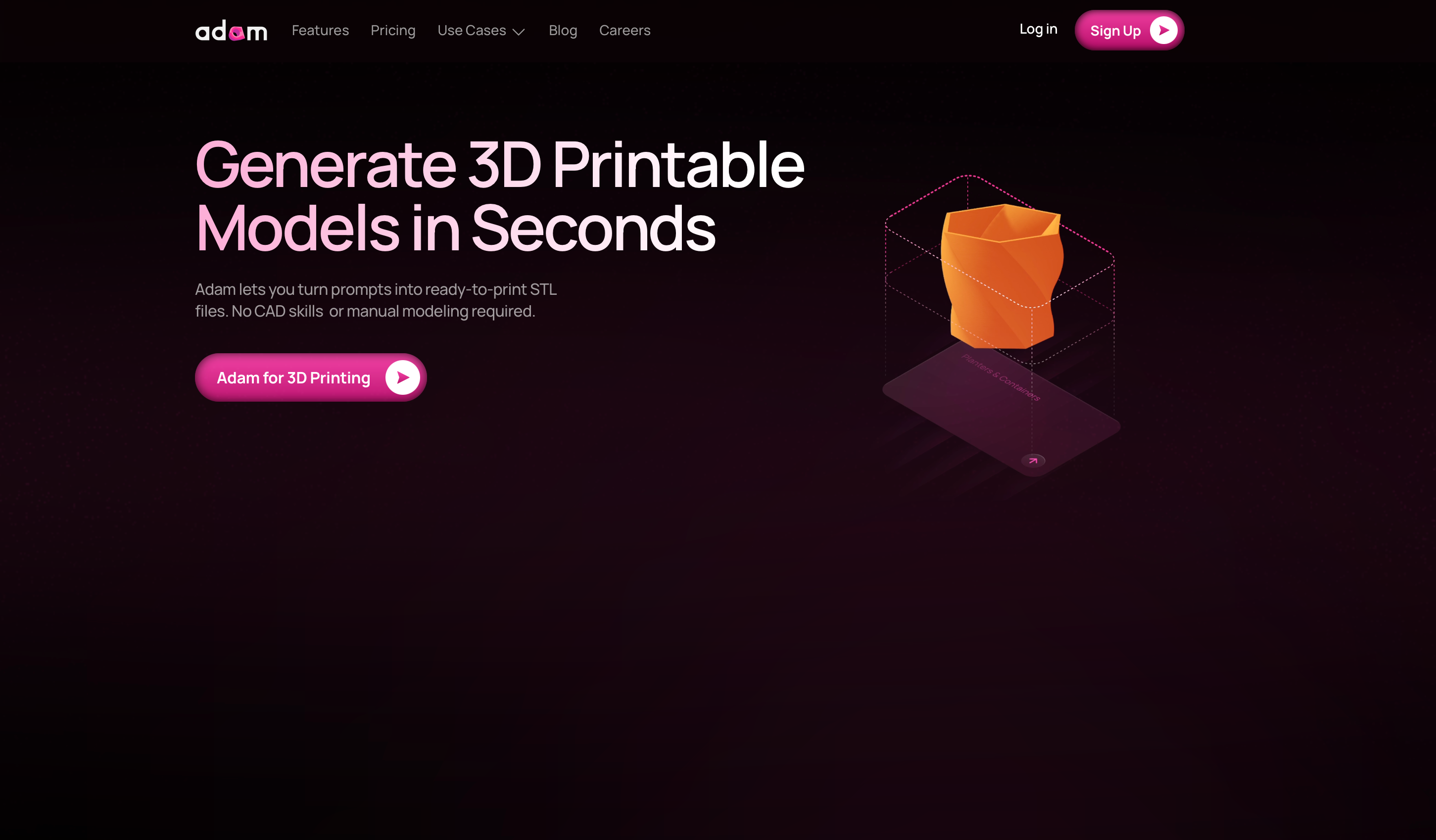
Adam - AI-Native CAD Companion
Adam (sometimes referred to as “VibeCAD”) fuses conversational text prompts with a browser-based parametric editor, so you can jump from an idea to a printable mesh or dimensionally accurate CAD part in minutes. Creative mode focuses on concept meshes, while parametric mode understands hard dimensions, hole spacing, and manufacturing constraints.
Key Features
- Text-to-mesh and text-to-CAD modes that switch between organic concepting and measured components
- Editable constraint table for dialing in wall thicknesses, fillets, bolt circles, and other precise details after generation
- Export-ready files including STL and STEP with clean topology suited for CNC or 3D printing
- Active roadmap with Adam Copilot, live collaboration, and frequent AI model refreshes driven by the community
Why It Stands Out
Adam’s dual workflow lets makers start with fast “vibe” exploration and then graduate into structured parametric edits without leaving the same interface. Pricing starts at $9.99/month for 100 creative generations and unlimited parametric updates, making it approachable for prototypers who want AI help without surrendering control of tolerances.
3D Printing Tips
Generated parts arrive as watertight solids, but it’s worth checking overhangs and hole tolerances before slicing. Use the parametric inspector to adjust chamfers or ribbing for better print orientation, then export straight to STL for your slicer of choice.
