Thingiverse
Model LibrariesThe world's largest collection of free 3D printable designs with millions of models from the global maker community.
Platforms
Tags
Note: I have not personally tested and verified all tools listed on printer.tools. Please ensure to do your own research and due diligence before using any tool or service. Printer.tools aims to be a helpful directory of useful tools and resources for the 3d printing community. If you find any issues with a listed resource, please let me know.
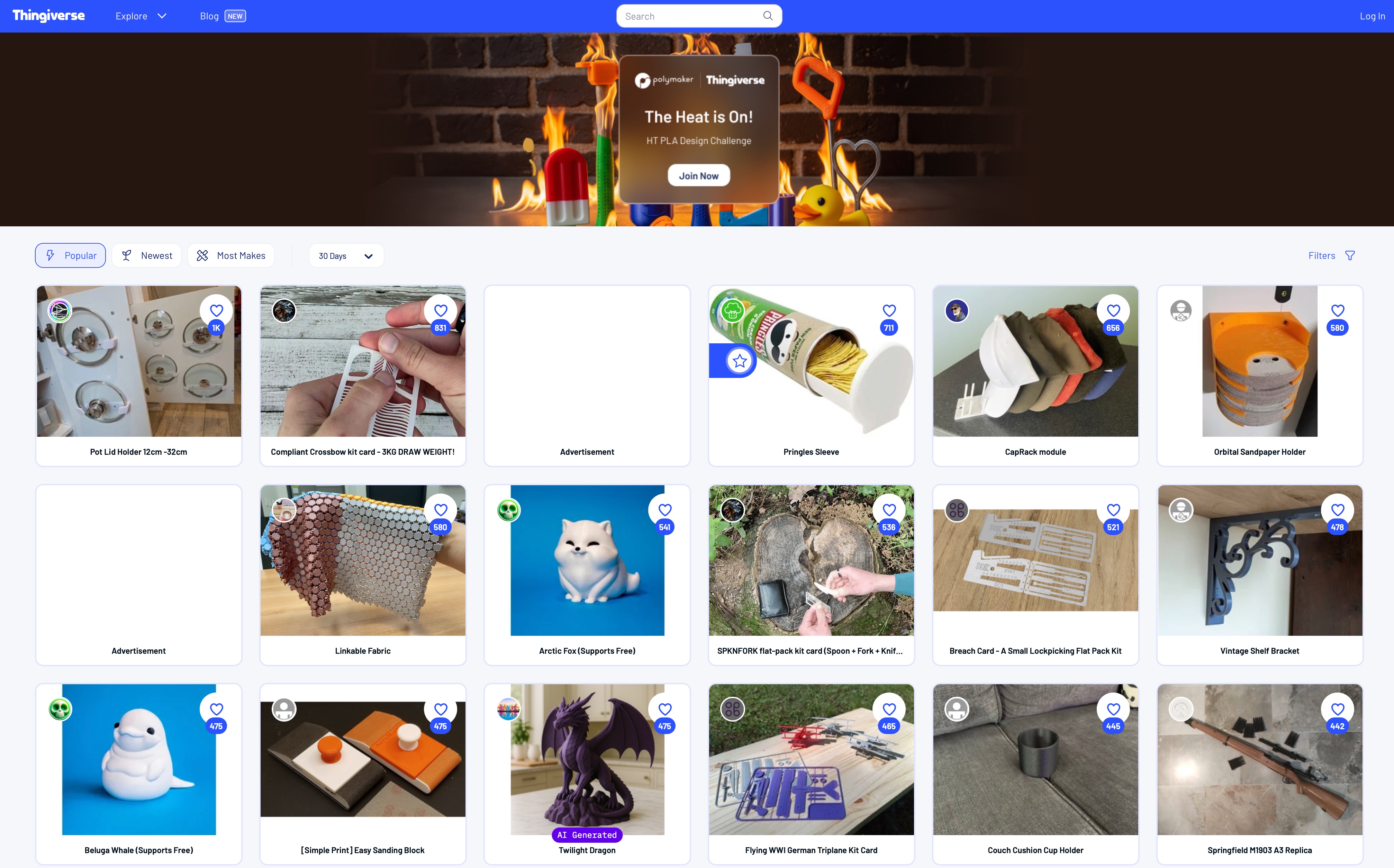
Thingiverse
Thingiverse is the world’s largest free online community for sharing 3D printable designs, launched in 2008 by MakerBot Industries. This comprehensive platform hosts millions of user-generated 3D models across diverse categories including art, gadgets, household items, toys, tools, and educational resources. Users can freely download STL files, customize parametric designs through the built-in Customizer tool, and share their own creations with the global maker community.
The platform democratizes 3D printing by providing accessible designs for beginners while offering advanced customization options for experienced users. Community features include user profiles, collections, forums, and the ability to share “Makes” - photos of successfully printed objects. Most designs are protected under Creative Commons licenses, promoting open-source collaboration and innovation.
Thingiverse serves educators, hobbyists, inventors, and professionals alike, offering everything from simple household fixes to complex mechanical components. Its robust search functionality, mobile app, and integration capabilities make it an essential resource for anyone involved in 3D printing, fostering creativity and knowledge sharing within the global maker movement.
